Hello All
I have encountered a issue after install SFB Cumulative Update December 2017.
The issue was that Front End Server service didsn’t start.
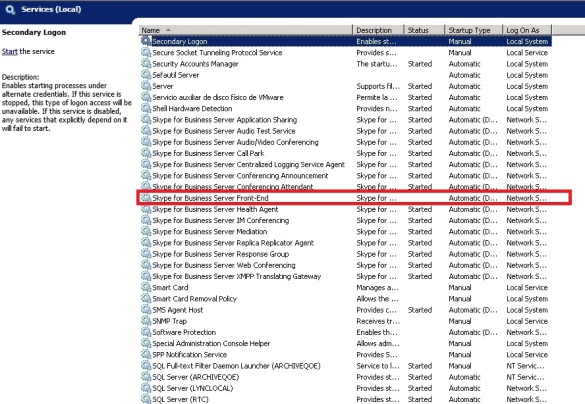
I tried to uninstall all December updates and also May 2017 updates and install december CU again, but it didn’t works. In fact, a new message showed at the command prompt
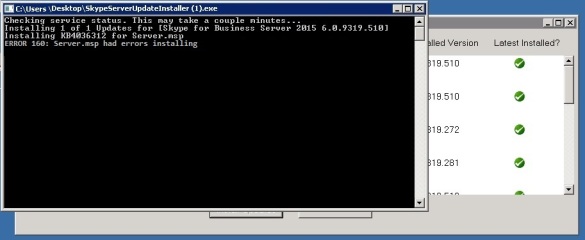 Because logs didsn’t show me much more information, I surfed internet searching for a solution, but I couldn’t find anything.
Because logs didsn’t show me much more information, I surfed internet searching for a solution, but I couldn’t find anything.
After review most of Microsoft Articles without success. I checked the machine again and I discover that Disc C: of my front end had less than 1Gb free. Then I asked myself… Could this be the cause?
I searched One more time on the installation logs. In one of them (Principal Log takes to another log, and then to another, and then to another…) I could find this:
An error occurred: “Microsoft.Rtc.Management.Deployment.DeploymentException” “Install-CsDatabase was unable to find suitable drives for storing the database files. This is often due to insufficient disk space; typically you should have at least 32 GB of free space before attempting to create databases. However, there are other possible reasons why this command could have failed. For more information, see http://go.microsoft.com/fwlink/?LinkId=511023”
So, I tryed expand disk for another 20 Gb and Try to install CU again.
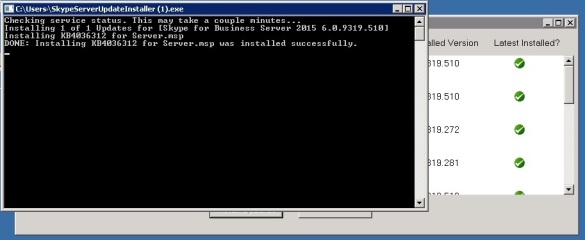
Finally It worked and FE Service gone up correctly.
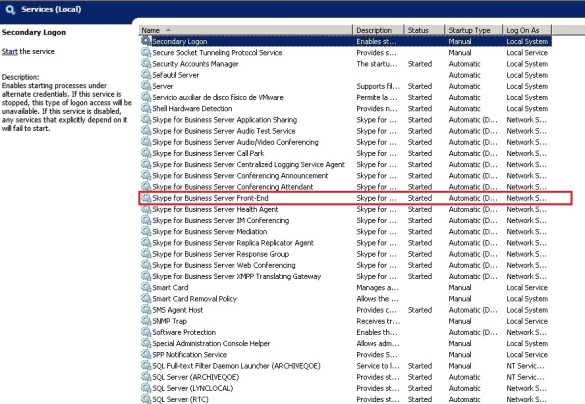
I hope this information will be usefull for you
Thanks & regards